




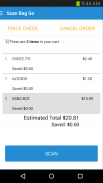
Scan, Bag, Go

Опис програми Scan, Bag, Go
Use the SBG app to scan your items as you shop! Here’s how it works:
1. Use your smartphone to scan items as you put them in your cart. The app keeps a running total of your order.
2. Bag items as you go, organized just the way you like.
3. Checkout is fast and easy – just look for the Scan, Bag, Go logo on the self-checkout register. Scan your smartphone, pay and be on your way in just a minute!
To use the Scan, Bag, Go app (SBG), you'll need a Kroger Plus Card. You can scan your Card in the app, or if you don't have a Plus Card you can create a digital version at Kroger.com.
The Scan, Bag, Go service is currently available only at select Kroger stores. This app can only be used when shopping in-store.
Please check store locator feature for current participating Scan, Bag, Go locations.

























